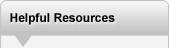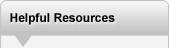|
My Printers |
► |
Or browse by model:



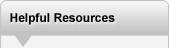

|
Canon DR-3080CII Scanner Supplies and Parts by Category
Parts
About the Canon DR-3080CII Scanner
 The Canon DR-3080CII is a reliable scanner, designed for effortless operation in a busy office environment. The compact design of the DR-3080CII scans in speeds up to 86 images per minute. Reliable paper handling and robust document management is provided on the DR-3080CII with a daily duty cycle of up to 4,500 documents. Larger documents-up to 39” long- are supported in Long Document Mode, for added flexibility.
The Canon DR-3080CII is a reliable scanner, designed for effortless operation in a busy office environment. The compact design of the DR-3080CII scans in speeds up to 86 images per minute. Reliable paper handling and robust document management is provided on the DR-3080CII with a daily duty cycle of up to 4,500 documents. Larger documents-up to 39” long- are supported in Long Document Mode, for added flexibility.
This DR-3080CII high-performance production scanner offers flexibility. The DR-3080CII is powerful enough to handle large decentralized scanning jobs. Scanned images are captured with extraordinary clarity and detail. The DR-3080CII scanner automatically adjusts for varying document sizes, so time won’t be wasted presorting, rescanning, or clearing frequent paper jams.
The DR-3080CII imageFORMULA scanner imprinter ink cartridges are available as: black (CA00050-0262), blue (C6602B), green (C6602G) and red (C6602R). Each genuine Canon imprinter ink cartridge has an estimated yield of 7,000,000 characters.
Pros:
- Fast Scanning
- Clearing jams is easy
Cons:
- Does not support Windows Vista
|
| Canon DR-3080CII Scanner Specifications: |
- Introduction Date:
 07/2004
07/2004 Month and year of model's original release
- MSRP:
 $3,295.00
$3,295.00 Manufacturer's suggested retail price
- Ink Cartridge Yield, Black:
 Estimated @ 7,000,000 characters
Estimated @ 7,000,000 characters Approximate page yield of the black ink cartridge (usually based on 5% coverage)
- Ink Cartridge Yield, Color:
 B/G/R: Estimated @ 7,000,000 characters
B/G/R: Estimated @ 7,000,000 characters Approximate page yield of the color ink cartridge (usually based on 5% coverage)
|
- Supported Page Size:
 Half-Letter, Letter, Legal, Ledger
Half-Letter, Letter, Legal, Ledger The sizes of paper that the printer can print on
- Print Speed, Black:
 32
32 The number of pages copied/printed per minute for black printing
- Print Speed, Color:
 10
10 The number of pages copied/printed per minute for color printing
- Two-Sided Printing:
 Auto
Auto The printer is capable of printing on both sides of a page
|
|
|