


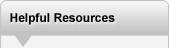

|
Genuine Lexmark MX722adhe Fuser Maintenance Kit - Type 00 - Ltr - 120V
Keep Your Lexmark MX722adhe Running Smoothly with Genuine Lexmark Fuser Maintenance KitsMaintaining the optimal performance of your Lexmark MX722adhe printer is crucial for ensuring consistent, high-quality output. A key component of this maintenance is the Lexmark 41X2233 (also known as 41X2238) Fuser Maintenance Kit. Designed specifically for this printer model, this kit provides the necessary components to keep your fuser operating at its best. Regular maintenance with genuine Lexmark parts helps prevent unexpected downtime and ensures your printer continues to deliver crisp, clear documents. Why Choose Genuine Lexmark 41X2233 Fuser Maintenance Kits?Genuine Lexmark fuser maintenance kits are engineered to exacting standards to ensure seamless compatibility and optimal performance with your Lexmark MX722adhe. They are designed to work in harmony with other printer components, contributing to the overall longevity and reliability of your device. Choosing genuine Lexmark parts offers peace of mind, knowing that you are using components specifically designed for your printer. What's Included in the 41X2233 Kit?The Lexmark 41X2233 Fuser Maintenance Kit includes key components that are essential for maintaining the fuser unit. While the exact contents may vary, the kit typically includes items like fuser rollers, pressure rollers, and other necessary components designed to work together seamlessly. When Should You Replace Your Fuser Maintenance Kit?Lexmark printers often provide alerts when it's time to replace the fuser maintenance kit. Refer to your printer’s user manual for specific instructions and recommended replacement intervals. Proactive maintenance can help avoid potential print quality issues and costly repairs down the line. Replacing the kit when indicated helps maintain the printer's performance and ensures consistent output quality. Easy InstallationThe Lexmark 41X2233 Fuser Maintenance Kit is designed for straightforward installation, minimizing downtime. Refer to your printer's documentation for step-by-step instructions, or consult Lexmark's support resources for assistance.
|
Order within the next
7 hours
4 minutes
and your product will ship today!
©2003-2024 Precision Roller. • 2102 West Quail Avenue, Suite 1 • Phoenix, AZ 85027 • (800) 323-9523 / (623) 581-3330 • M-F 7:30am - 5:00pm MST (noDST)
Individual brands are copyrighted by their respective owners. Precision Roller is in no way affiliated, sponsored or endorsed by these copyright owners or their affiliates or dealers
This website uses a secure server to encrypt all sensitive information.
Questions? Concerns? Send us a note at webmaster@precisionroller.com
This website uses a secure server to encrypt all sensitive information.
Questions? Concerns? Send us a note at webmaster@precisionroller.com




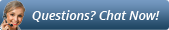
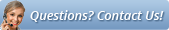





 Canon Black Toner Cartridge
Canon Black Toner Cartridge 






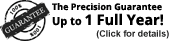

 :
Genuine
:
Genuine 