 |
My Printers |
► |
Or browse by model:



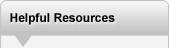

|
Fujitsu PA03540-Y078 (PA03630-G205) Compatible Exit Roller

|
Fujitsu PA03540-Y078 (PA03630-G205) Exit Roller - Compatible Replacement
In Stock 
How soon will this item ship?
Order by 4:00 PM MST tomorrow and your product will ship tomorrow!
Fits these models:
PR Order #: K2295
|
|
Keep Your Documents Moving with a Fujitsu PA03630-G205 (PA03630-G200) Compatible Exit RollerIs your Fujitsu scanner no longer feeding paper as smoothly as it used to? A worn exit roller could be the culprit. The exit roller plays a crucial role in ensuring the smooth transport of your documents through the scanner. Over time, this part can become worn or dirty, leading to paper jams, misfeeds, and image quality issues. Why Choose a Compatible Fujitsu PA03630-G205 (PA03630-G200) Exit Roller?- Restore Reliability: Say goodbye to frustrating paper jams and ensure each scan goes through without a hitch.
- Maintain Image Quality: A worn roller can cause skewed images. Our compatible roller helps maintain consistent, high-quality scans.
- Cost-Effective Solution: Get your Fujitsu scanner back to peak performance without the high cost of a brand-new machine.
Don't let a worn-out roller slow you down. Invest in a Fujitsu PA03630-G205 (PA03630-G200) Compatible Exit Roller and keep your scanner running at its best!
|
Manufacturer part numbers:
|
-
Fujitsu
PA03540-Y078, PA03630-G205, PA03630-G200, PA03630-Y215, PA03630-Y210, PA03540-Y075
|
|
Fujitsu PA03540-Y078 (PA03630-G205) Exit Roller Specifications and Details:
|
-
Original Mfr/Compatible
 :
Compatible :
Compatible Describes whether item was manufactured by the original equipment manufacturer or an aftermarket company
-
Condition
 :
New :
New
-
Shipping Weight
 :
2 oz :
2 oz Weight of the product as it ships, including packaging.
-
Shipping Dimensions
 :
12” x 0.5” x 0.3” :
12” x 0.5” x 0.3” Dimensions of the product in inches, including packaging.
-
Price
 :
$54.95 :
$54.95 Precision Roller’s price for this item
-
Mfr PN: PA03540-Y078 / PA03630-G205
-
Machine Section
 :
Paper Delivery :
Paper Delivery Location or section of this item in the printer or copier
|
|
|